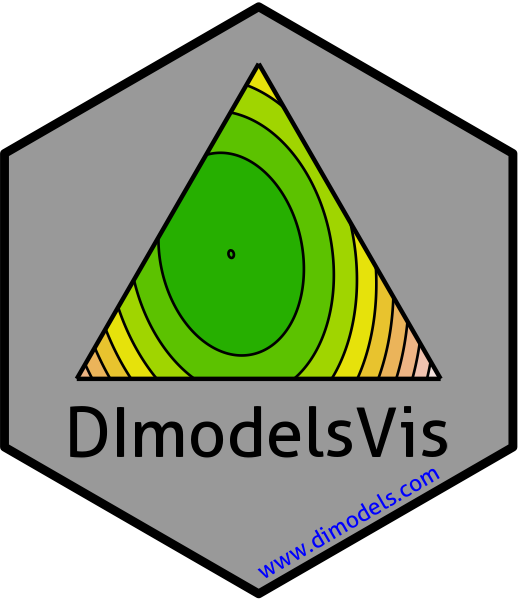
Prepare data for visualising change in response across points in the simplex space
simplex_path_data.RdThis is the helper function to prepare the underlying data for visualising
the change in a response variable between two points in a simplex space. The
two points specified by the `starts` and `ends` parameters are joined by a
straight line across the simplex space and the response is predicted for the
starting, ending and intermediate communities along this line. The associated
uncertainty along this prediction is also returned. The output of this function
can be passed to the simplex_path_plot function to visualise the
change in response.
Usage
simplex_path_data(starts, ends, prop, add_var = list(), prediction = TRUE, ...)Arguments
- starts
A data-frame specifying the starting proportions of the compositional variables. If a model object is specified then this data should contain all the variables present in the model object including any additional non-compositional variables. If a coefficient vector is specified then data should contain same number of columns as the number of elements in the coefficient vector and a one-to-one positional mapping would be assumed between the data columns and the elements of the coefficient vector.
- ends
A data-frame specifying the ending proportions of the compositional variables. If a model object is specified then this data should contain all the variables present in the model object including any additional non-compositional variables. If a coefficient vector is specified then data should contain same number of columns as the number of elements in the coefficient vector and a one-to-one positional mapping would be assumed between the data columns and the elements of the coefficient vector.
- prop
A vector of column names identifying the columns containing the variable proportions (i.e., compositional columns) in the data.
- add_var
A list or data-frame specifying values for additional variables in the model other than the proportions (i.e. not part of the simplex design). This could be useful for comparing the predictions across different values for a non-compositional variable. If specified as a list, it will be expanded to show a plot for each unique combination of values specified, while if specified as a data-frame, one plot would be generated for each row in the data.
- prediction
A logical value indicating whether to pass the final data to the `add_prediction` function and append the predictions to the data. Default value is
TRUE, but often it would be desirable to make additional changes to the data before making any predictions, so the user can set this toFALSEand manually call the `add_prediction` function.- ...
Arguments passed on to
add_predictionmodelA regression model object which will be used to make predictions for the observations in `data`. Will override `coefficients` if specified.
coefficientsIf a regression model is not available (or can't be fit in R), the regression coefficients from a model fit in some other language can be used to calculate predictions. However, the user would have to ensure there's an appropriate one-to-one positional mapping between the data columns and the coefficient values. Further, they would also have to provide a variance-covariance matrix of the coefficients in the `vcov` parameter if they want the associated CI for the prediction or it would not be possible to calculate confidence/prediction intervals using this method.
vcovIf regression coefficients are specified, then the variance-covariance matrix of the coefficients can be specified here to calculate the associated confidence interval around each prediction. Failure to do so would result in no confidence intervals being returned. Ensure `coefficients` and `vcov` have the same positional mapping with the data.
coeff_colsIf `coefficients` are specified and a one-to-one positional mapping between the data-columns and coefficient vector is not present. A character string or numeric index can be specified here to reorder the data columns and match the corresponding coefficient value to the respective data column. See the "Use model coefficients for prediction" section in examples.
conf.levelThe confidence level for calculating confidence/prediction intervals. Default is 0.95.
intervalType of interval to calculate:
- "none" (default)
No interval to be calculated.
- "confidence"
Calculate a confidence interval.
- "prediction"
Calculate a prediction interval.
Value
A data frame with the following columns appended at the end
- .InterpConst
The value of the interpolation constant for creating the intermediate compositions between the start and end compositions.
- .Group
An identifier column to discern between the different curves.
- .add_str_ID
An identifier column for grouping the cartesian product of all additional columns specified in `add_var` parameter (if `add_var` is specified).
- .Pred
The predicted response for each observation.
- .Lower
The lower limit of the prediction/confidence interval for each observation.
- .Upper
The upper limit of the prediction/confidence interval for each observation.
Examples
library(DImodels)
## Load data
data(sim2)
## Fit model
mod <- glm(response ~ (p1 + p2 + p3 + p4)^2 + 0, data = sim2)
## Create data for visualising change in response as we move from
## a species dominated by 70% of one species to a monoculture of
## same species
head(simplex_path_data(starts = sim2[c(1, 5, 9, 13), 3:6],
ends = sim2[c(48, 52, 56, 60), 3:6],
prop = c("p1", "p2", "p3", "p4"),
model = mod))
#> ✔ Finished data preparation.
#> p1 p2 p3 p4 .InterpConst .Group .Pred .Lower .Upper
#> 1 0.700 0.100 0.100 0.100 0.00 1 18.42849 17.58232 19.27465
#> 2 0.703 0.099 0.099 0.099 0.01 1 18.37345 17.52663 19.22027
#> 3 0.706 0.098 0.098 0.098 0.02 1 18.31797 17.47045 19.16548
#> 4 0.709 0.097 0.097 0.097 0.03 1 18.26203 17.41378 19.11028
#> 5 0.712 0.096 0.096 0.096 0.04 1 18.20565 17.35661 19.05468
#> 6 0.715 0.095 0.095 0.095 0.05 1 18.14881 17.29895 18.99868
## Create data for visualising change in response as we move from
## the centroid mixture to each monoculture
## If either of starts or ends have only row, then they'll be recycled
## to match the number of rows in the other
## Notice starts has only one row here, but will be recycled to have 4
## since ends has 4 four rows
head(simplex_path_data(starts = sim2[c(18),3:6],
ends = sim2[c(48, 52, 56, 60),3:6],
prop = c("p1", "p2", "p3", "p4"),
model = mod))
#> ✔ Finished data preparation.
#> p1 p2 p3 p4 .InterpConst .Group .Pred .Lower .Upper
#> 1 0.2500 0.2500 0.2500 0.2500 0.00 1 21.59188 20.99819 22.18557
#> 2 0.2575 0.2475 0.2475 0.2475 0.01 1 21.62206 21.02781 22.21630
#> 3 0.2650 0.2450 0.2450 0.2450 0.02 1 21.64942 21.05356 22.24528
#> 4 0.2725 0.2425 0.2425 0.2425 0.03 1 21.67397 21.07553 22.27242
#> 5 0.2800 0.2400 0.2400 0.2400 0.04 1 21.69572 21.09380 22.29763
#> 6 0.2875 0.2375 0.2375 0.2375 0.05 1 21.71465 21.10848 22.32082
## Changing the confidence level for the prediction interval
## Use `conf.level` parameter
head(simplex_path_data(starts = sim2[c(18), 3:6],
ends = sim2[c(48, 52, 56, 60),3:6],
prop = c("p1", "p2", "p3", "p4"),
model = mod, conf.level = 0.99))
#> ✔ Finished data preparation.
#> p1 p2 p3 p4 .InterpConst .Group .Pred .Lower .Upper
#> 1 0.2500 0.2500 0.2500 0.2500 0.00 1 21.59188 20.80038 22.38338
#> 2 0.2575 0.2475 0.2475 0.2475 0.01 1 21.62206 20.82981 22.41430
#> 3 0.2650 0.2450 0.2450 0.2450 0.02 1 21.64942 20.85502 22.44382
#> 4 0.2725 0.2425 0.2425 0.2425 0.03 1 21.67397 20.87613 22.47182
#> 5 0.2800 0.2400 0.2400 0.2400 0.04 1 21.69572 20.89325 22.49818
#> 6 0.2875 0.2375 0.2375 0.2375 0.05 1 21.71465 20.90651 22.52279
## Adding additional variables to the data using `add_var`
## Notice the new .add_str_ID column in the output
sim2$block <- as.numeric(sim2$block)
new_mod <- update(mod, ~ . + block, data = sim2)
head(simplex_path_data(starts = sim2[c(18), 3:6],
ends = sim2[c(48, 52, 56, 60), 3:6],
prop = c("p1", "p2", "p3", "p4"),
model = new_mod, conf.level = 0.99,
add_var = list("block" = c(1, 2))))
#> ✔ Finished data preparation.
#> p1 p2 p3 p4 .InterpConst .Group block .add_str_ID .Pred
#> 1 0.2500 0.2500 0.2500 0.2500 0.00 1 1 block: 1 22.27542
#> 2 0.2575 0.2475 0.2475 0.2475 0.01 1 1 block: 1 22.30560
#> 3 0.2650 0.2450 0.2450 0.2450 0.02 1 1 block: 1 22.33296
#> 4 0.2725 0.2425 0.2425 0.2425 0.03 1 1 block: 1 22.35751
#> 5 0.2800 0.2400 0.2400 0.2400 0.04 1 1 block: 1 22.37926
#> 6 0.2875 0.2375 0.2375 0.2375 0.05 1 1 block: 1 22.39819
#> .Lower .Upper
#> 1 21.27206 23.27879
#> 2 21.30171 23.30948
#> 3 21.32756 23.33836
#> 4 21.34970 23.36533
#> 5 21.36819 23.39032
#> 6 21.38312 23.41326
## Use predict = FALSE to get raw data structure
out_data <- simplex_path_data(starts = sim2[c(18), 3:6],
ends = sim2[c(48, 52, 56, 60), 3:6],
prop = c("p1", "p2", "p3", "p4"),
model = new_mod,
prediction = FALSE)
#> ✔ Finished data preparation.
head(out_data)
#> p1 p2 p3 p4 .InterpConst .Group
#> 1 0.2500 0.2500 0.2500 0.2500 0.00 1
#> 2 0.2575 0.2475 0.2475 0.2475 0.01 1
#> 3 0.2650 0.2450 0.2450 0.2450 0.02 1
#> 4 0.2725 0.2425 0.2425 0.2425 0.03 1
#> 5 0.2800 0.2400 0.2400 0.2400 0.04 1
#> 6 0.2875 0.2375 0.2375 0.2375 0.05 1
## Manually add block
out_data$block = 3
## Call `add_prediction` to get prediction
head(add_prediction(data = out_data, model = new_mod, interval = "conf"))
#> p1 p2 p3 p4 .InterpConst .Group block .Pred .Lower
#> 1 0.2500 0.2500 0.2500 0.2500 0.00 1 3 21.36404 20.78032
#> 2 0.2575 0.2475 0.2475 0.2475 0.01 1 3 21.39421 20.80999
#> 3 0.2650 0.2450 0.2450 0.2450 0.02 1 3 21.42157 20.83590
#> 4 0.2725 0.2425 0.2425 0.2425 0.03 1 3 21.44613 20.85812
#> 5 0.2800 0.2400 0.2400 0.2400 0.04 1 3 21.46787 20.87674
#> 6 0.2875 0.2375 0.2375 0.2375 0.05 1 3 21.48680 20.89183
#> .Upper
#> 1 21.94775
#> 2 21.97843
#> 3 22.00725
#> 4 22.03413
#> 5 22.05900
#> 6 22.08178